How To Use Google Sheets add-on script documentation
1- sentiment analysis
function and Endpoint
TextAPIAnalysis(cell number, “sentiment”)description
Using the function =TextAPIAnalysis(cell number, “sentiment”) you can analyze any textual content and in return get the sentiment attached to the text.
Consider the following example where the text sentence “Team performed well overall” is being analyzed using =TextAPIAnalysis(cell number, “sentiment”)
example
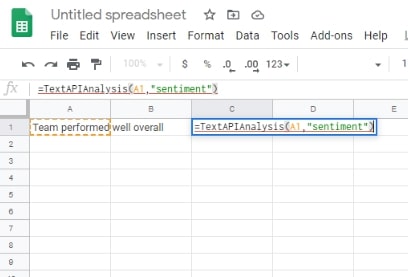
Using the function komprehend_sentiment you can analyse any textual content and in return get the sentiment attached to the text.
2- Emotion Analysis
function and Endpoint
TextAPIAnalysis(cell number, “emotion”)description
Using the function =TextAPIAnalysis(cell number, “emotion”) you can analyze any textual content and in return get the emotion attached to the text.
Consider the following example where the sentence “I am trying to imagine you with a personality” is being analyzed using =TextAPIAnalysis(cell number, “emotion”)
example
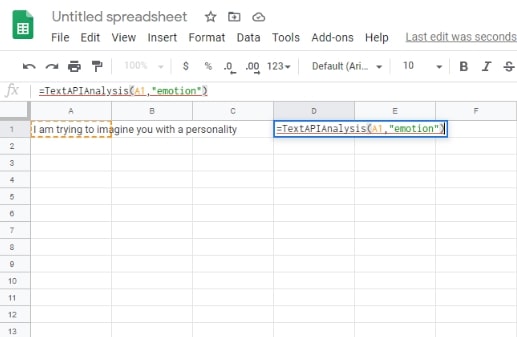
Using the function komprehend_sentiment you can analyse any textual content and in return get the sentiment attached to the text.
3- Keyword Extraction
function and Endpoint
TextAPIAnalysis(cell number, “keywords”)description
Using the function =TextAPIAnalysis(cell number, “keywords”) you can generate an extensive list of relevant keywords and phrases to make research more context-based.
Consider the following example where the text sentence “For the Yankees, it took a stunning comeback after being down 2-0 to the Indians in the American League Division Series.” is being analyzed using =TextAPIAnalysis(cell number, “keywords”)
example
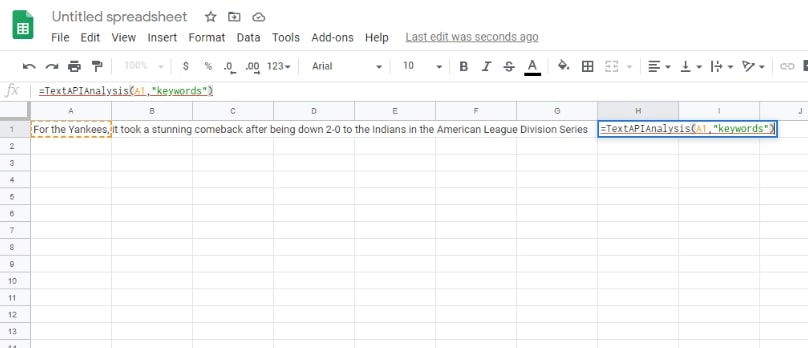
Please note in order to use the Named Entity Recognition API you must be giving the relevant type along with the function. (person, organization and place).
4- Intent Analysis
function and Endpoint
TextAPIAnalysis(cell number, “intent”)description
Using the function =TextAPIAnalysis(cell number, “intent”) you can determine whether the underlying intention behind a sentence is feedback/opinion, news, query, spam, or other.
Consider the following example where the text sentence "How do I cancel my ticket from the app?" is being analyzed using =TextAPIAnalysis(cell number, “intent”).
example
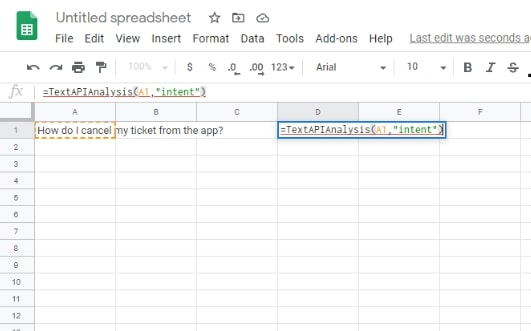
Using the function komprehend_sentiment you can analyse any textual content and in return get the sentiment attached to the text.
5- Abuse Analysis
function and Endpoint
TextAPIAnalysis(cell number, “abuse”)description
Using the function =TextAPIAnalysis(cell number, “abuse”) you can determine whether the text in question is offensive or not.
Consider the following example where the text sentence “You are a fucking piece of shit” is being analyzed using =TextAPIAnalysis(cell number, “abuse”).
example
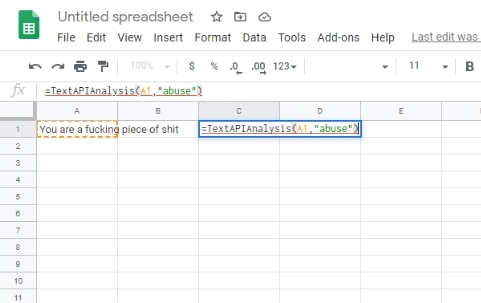
Using the function komprehend_sentiment you can analyse any textual content and in return get the sentiment attached to the text.
6- Named Entity Analysis
function and Endpoint
TextAPIAnalysis(cell number, “ner”)description
Using the function =TextAPIAnalysis(cell number, “ner”) you can identify individuals, companies, places organization, cities, and other various types of entities.
Consider the following example where the text sentence “Apple was founded by Steve Jobs in the United States” is being analyzed using =TextAPIAnalysis(cell number, “ner”)
example
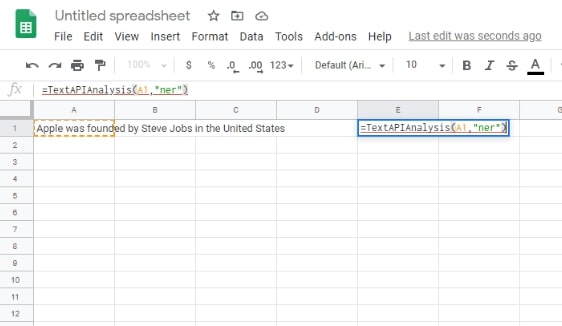
Using the function komprehend_sentiment you can analyse any textual content and in return get the sentiment attached to the text.
If you have any questions or queries, reach out to us at [email protected].


